The EDGE Training Program
We’ll help you get started and teach you the basics or customize a session based on your need.
![]()
We’ll help you get started and teach you the basics or customize a session based on your need.
![]()

We’re not some group of elite software engineers trying to pretend we know what contractors need. Nope. Rather, we’re a team of experienced tradesmen and industry professionals who have spent years “in the trenches,” building estimates and building from estimates. After all, it’s one thing to provide users with estimating and production management software that helps them compete for the job. It’s another thing to make sure they are able to use it. We offer intensive hands-on training for our software, and U.S.-based tech support to answer any questions that might arise.
Put simply, we don’t just want you to use The EDGE® and EDGE On Site℠, we want you to love it.
Held at your office, training is typically two days. It’s best if there is a maximum of three users but we can accommodate more if needed.
Products
The EDGE
EDGE On Site
Time
Beginner – 2 days
Intermediate – 2 days
Advanced – 2 days

Held at the corporate office in Boynton Beach we offer two options:
New User Onboarding
Includes online instructor-led class, database setup and configuration work. Designed for up to three users, training is typically three days at the corporate office.
All Users, Anytime
Customized to fit your needs, you have access to one-on-one help with an expert trainer.
Product
The EDGE
Time
Beginner – 2 days
Intermediate – 2 days
Advanced – 2 days

If you have an estimator who needs a quick refresher, we can work with you in a one-on-one, web-based training session. No matter the complexity of the topic, we can create a session just for you.
Products
The EDGE
EDGE On Site
Time
Per-hour training
5-hour block
For your convenience, training is offered on-site or virtually. This package is designed so users are maximizing their time. Onboarding sessions consist of one free month for one project.
Users will be able to understand the workflow:
Activating the original estimate as soon as you’ve won the bid. Tracking production marking the completion and collaborate by inputting notes and images. Viewing reports and sending daily production for real-time progress.
Your dedicated support specialist will go over:
Best used when you need to train your entire team including estimators, project managers and field personnel (superintendent, foreman, etc.) There is no limit to how many users are in a training class. A dedicated support specialist will analyze best practices based on how you use The EDGE and/or your internal process of passing off the estimate to the field.
What’s included? Held at your location, training is typically one day using EDGE On Site on an Apple® iPad® and Apple® iPhone®.
Best used for training field teams who are power users, the virtual option is designed for 3 – 5 users and includes a dedicated support specialist, who provides one-on-one virtual training for up to 6 hours.
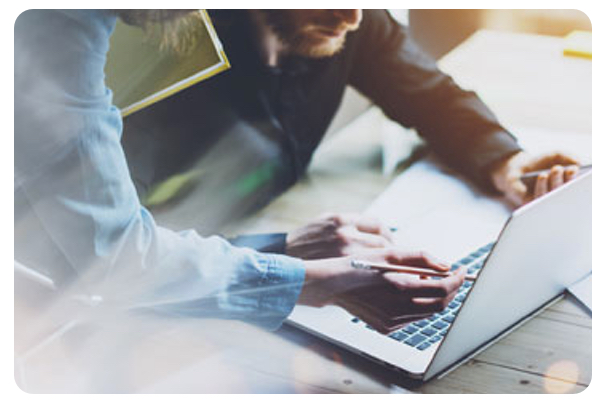
A trial is available for EDGE On Site and consists of one free month for one project. Training is required due to the complexity of how estimates are built or setup in your company.
Best used to determine if your team will find value and use EDGE On Site. Designed for one user. What’s included? A dedicated support specialist provides virtual training for up to 3 hours. Session includes one-on-one training for your user.
Virtual training session includes:
*If database changes are need, a nominal cost-per-hour will be provided.
See what The EDGE takeoff and estimating software can do for your business.