 Estimating Edge’s team of experienced construction professionals and software engineers have developed the industry’s smartest takeoff and estimating software solutions for competitive estimates.
Estimating Edge’s team of experienced construction professionals and software engineers have developed the industry’s smartest takeoff and estimating software solutions for competitive estimates.
Don’t just estimate faster. Estimate better.®
- /
- /
- /
- /
- /
Check-In / Check-Out Feature
It’s always best practice to check-in a bid when you are done working. This ensures the bid is saved (backed up) to the cloud and makes it available at other locations or for other users.
Check-In A Bid
- Navigate to the Scenarios screen by clicking on the Scenarios breadcrumb button.
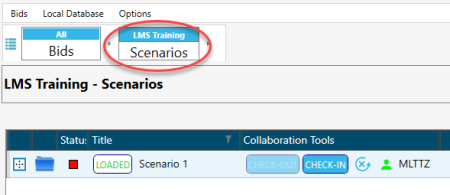
- Click the CHECK-IN button.
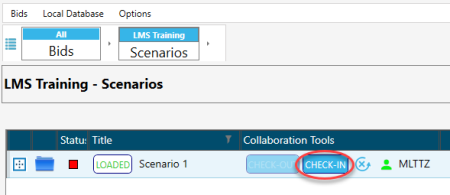
-
-
- The first time you check-in a bid it will take all of the bid information including the image files and send them to the cloud. If your bid is large or has many images this may take a few minutes.
-
Check-Out A Bid
- In order to make edits to a bid, it has to be checked out. to check-out, click the CHECK-OUT button.
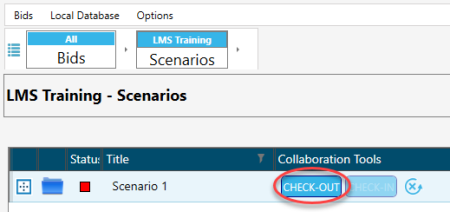
-
-
- You can open a bid that has not been checked out; however, it will be in a read-only mode (view only). You can tell if a bid hasn’t been checked out by the Scenario, Section, etc., breadcrumbs changing color to grey.
-
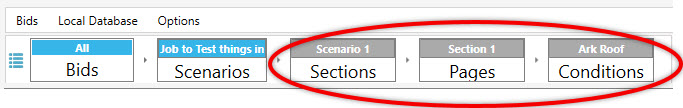
The Functionality Of Check-In And Check-Out
This feature allows multiple people to work on an estimate at the same time.
- Check-Out: Your job is “checked-out” from the cloud (or network) and stored on your local machine, which means once you check out the job, you will work from your local machine (laptop or desktop).
-
-
- If you open a job without checking out the bid estimate, you will be notified that you are in Read-Only mode. Any changes made will not be saved until you check-out the bid.
- Unable to check out a bid? Click the UNDO CHECK-OUT button. Since the bid is checked out on another machine, choosing this option checks in the bid from the last point that the job was checked in. CAUTION– checking in a bid means changes will not save any changes made while the bid was previously checked out.
-
- Check-In: All work from your local machine it updates the bid in the cloud (or network). This allows users to always have the most current version or avoids multiple people working on the same task.
-
-
- It’s always best practice to check in a bid at the end of each workday.
-
Cloud Benefits
- The cloud is all about replication. Your data is stored on large servers in multiple geographic locations and
maintained by industry leader Microsoft Azure. The cloud is built on redundancy—your data won’t ever be lost or deleted. The Microsoft Azure Cloud maintains strict regulatory security and compliance; your data has the highest level of protection. - Increased Security. Data breaches aren’t just a big company issue. Companies of all sizes get hacked all
the time. Whether it’s computer intrusions, such as malware that deploys viruses, data theft by third parties or
employee theft, or even accidental web/Internet exposure, you can be confident that your jobs are safe with the #1 leader in Cloud Security. - Backup. Data stored in the cloud is backed up in multiple ways—adding yet another level of security and ensuring
your data is available when you want it. You can be assured that your data won’t be lost.

