 Estimating Edge’s team of experienced construction professionals and software engineers have developed the industry’s smartest takeoff and estimating software solutions for competitive estimates.
Estimating Edge’s team of experienced construction professionals and software engineers have developed the industry’s smartest takeoff and estimating software solutions for competitive estimates.
Don’t just estimate faster. Estimate better.®
- /
- /
- /
Circle
How to Digitize Circles
Circle:
![]()
If you were able to master drawing Arc’s, then drawing Circles should be a snap. Click on the Circles icon and then click the crosshairs on three points the circle would pass through. Press the Enter button on your keyboard, and the circle will be completed.
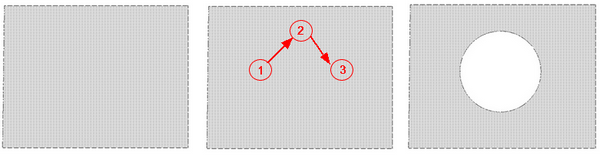
In the example above the estimator had previously selected Area and drew the building footprint. Leaving area lit up, he then clicked on Circle | Deduct touched 3 points on the circle and the pressed Enter. The circular area was deducted.
