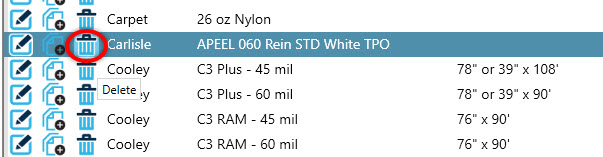Estimating Edge’s team of experienced construction professionals and software engineers have developed the industry’s smartest takeoff and estimating software solutions for competitive estimates.
Estimating Edge’s team of experienced construction professionals and software engineers have developed the industry’s smartest takeoff and estimating software solutions for competitive estimates.
Don’t just estimate faster. Estimate better.®
- /
- /
- /
- /
Cleaning up Look-ups (from Conditions), v12
Over time, it can be hard to find products (materials) in the lookup window and they need to be organized or deleted. Users can update across the company or for just one job. In this example, we are updating across the company and we will update the product (look-ups) for a roll type, which will organize the lookup list, and change the manufacturer from Generic to Elevate.
- Open a Bid (Locate a Bid that has the assemblies that need to be updated). Click the Check-Out button.
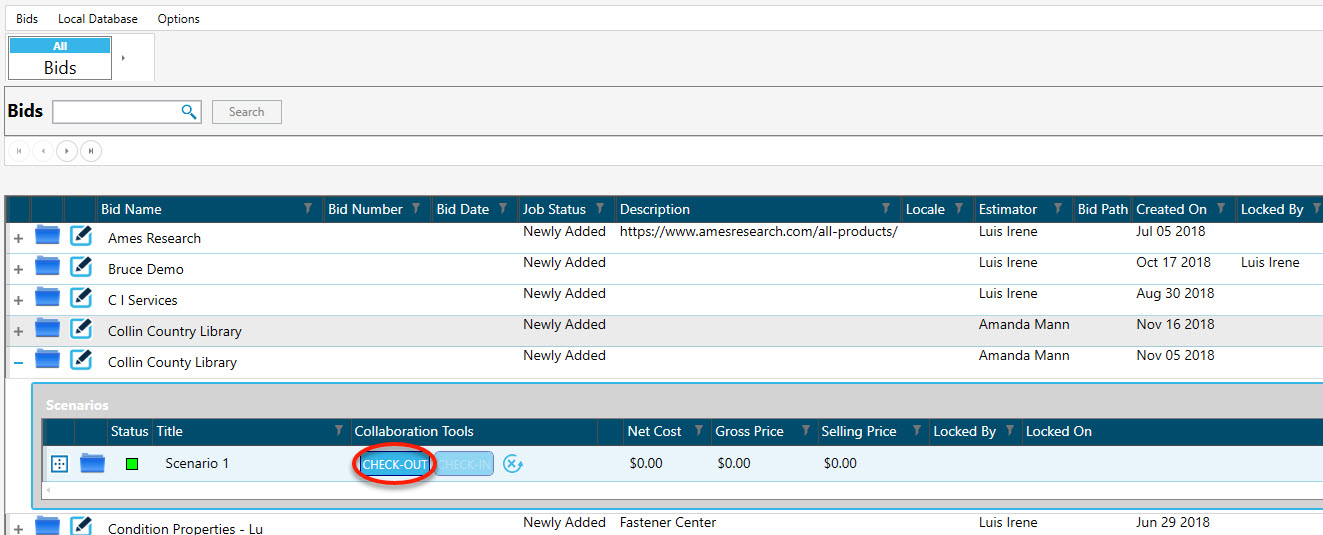
- The Question dialog box appears, click Yes.
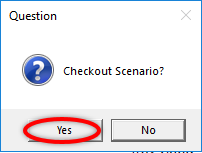
- Navigate to the Conditions screen. Double-click a row or use the forward arrow
 .
.

- Double-click the condition to edit. In this example, we are updating in Mechanically attached TPO.
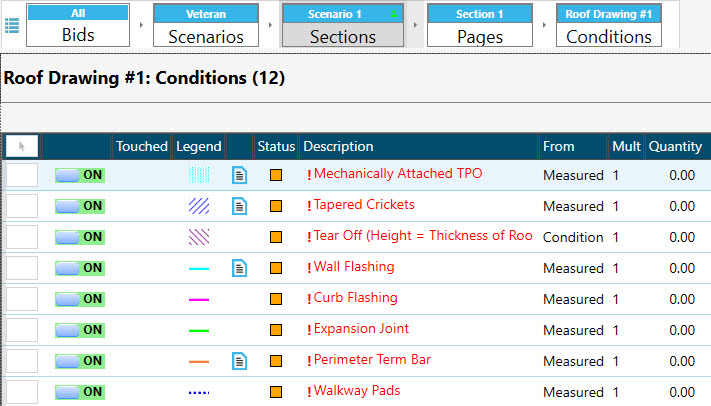
- Click the more options icon
 . In this example, we are updating the manufacture from Generic to Elevate. This list will become organized in the look-up window.
. In this example, we are updating the manufacture from Generic to Elevate. This list will become organized in the look-up window.
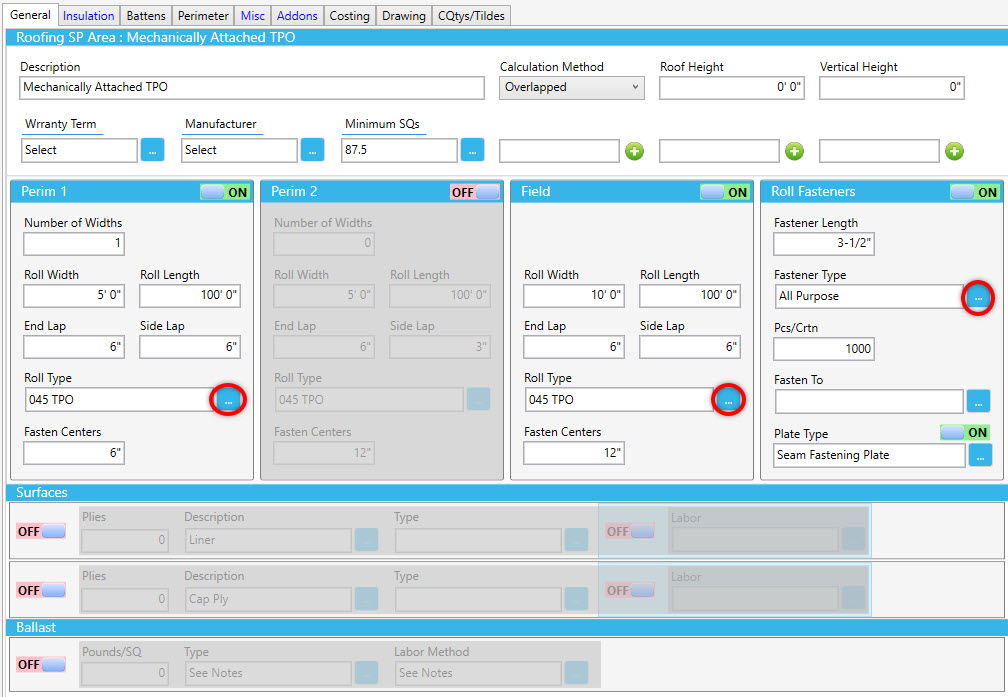
- The look-up window appears. Click the edit
 icon for Generic, 045 TPO.
icon for Generic, 045 TPO.
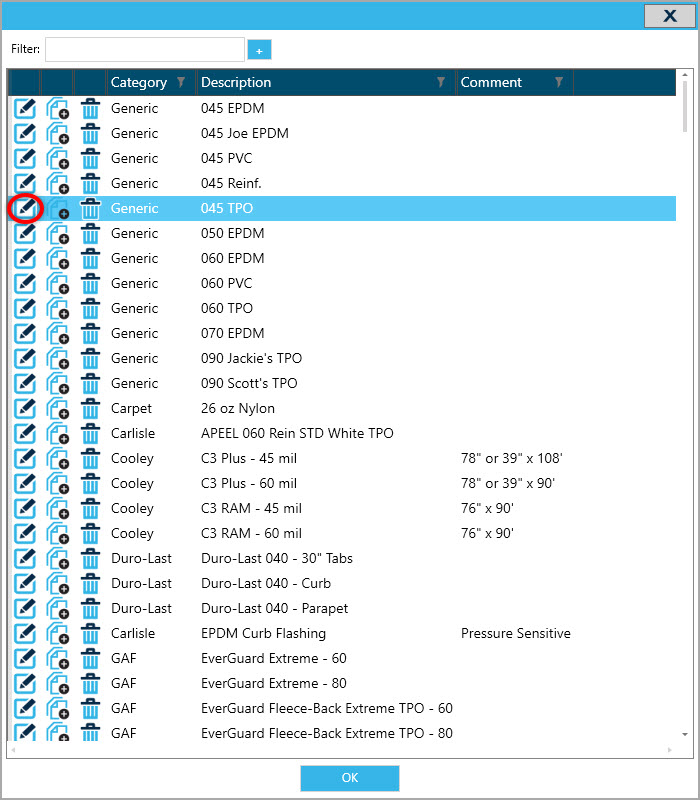
- When the Edit Lookup window appears, change Generic to “Elevate”. Click the Save button when finished.
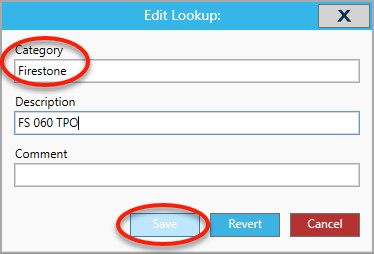
To delete any lookup:
- Click the delete
 button next to the Manufacturer (Category) name.
button next to the Manufacturer (Category) name.