 Estimating Edge’s team of experienced construction professionals and software engineers have developed the industry’s smartest takeoff and estimating software solutions for competitive estimates.
Estimating Edge’s team of experienced construction professionals and software engineers have developed the industry’s smartest takeoff and estimating software solutions for competitive estimates.
Don’t just estimate faster. Estimate better.®
- /
- /
- /
Database Status
The Database Status Field
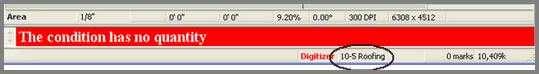
The Database Status Field tells you with what database you are performing the current estimate in. Most companies only have one database but others may have several. The circled field below the Troubleshooter will tell you what database you are using. Sometime companies run into problems when trying to pass estimates-in-progress between estimators.
When databases don’t match bad things can happen, which is why AES encourages companies with multiple users and systems to switch to the network database and avoid these glitches.
Sometimes when starting The EDGE up in the morning you may see the words NO DATABASE where you would normally see your database name. Take your mouse and click on Database | Open Database. The Open Local Database dialog will appear on your screen.
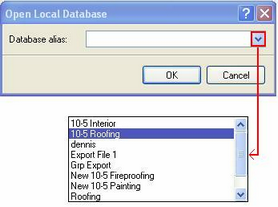
Click the down arrow and a list of the database on your computer will be displayed. Click on the database you want then click the OK button. If everything is OK your database will appear in its normal location below the Troubleshooter.
You can also use the same procedures to change databases if you wish.
