 Estimating Edge’s team of experienced construction professionals and software engineers have developed the industry’s smartest takeoff and estimating software solutions for competitive estimates.
Estimating Edge’s team of experienced construction professionals and software engineers have developed the industry’s smartest takeoff and estimating software solutions for competitive estimates.
Don’t just estimate faster. Estimate better.®
- /
- /
- /
Detail DB Properties
Property Dialog Detail DB
To view the Properties of the Detail Database click Edit | Properties or click the properties () icon.
Details Database:
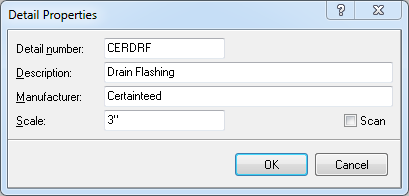
Detail Number – This can be a made up number of your own, or you can reference a detail number from a set of drawings, or it can be a manufacturer’s detail number
Description – Enter in this field a description for your detail
Manufacturer – If this is a manufacturer’s detail enter the name of the manufacturer here.
Scale – Not a required field, but if you were tracing a detail then use the details scale
Scan – see Scan
When finished click OK. The dialog closes and you are returned to the database screen.
