 Estimating Edge’s team of experienced construction professionals and software engineers have developed the industry’s smartest takeoff and estimating software solutions for competitive estimates.
Estimating Edge’s team of experienced construction professionals and software engineers have developed the industry’s smartest takeoff and estimating software solutions for competitive estimates.
Don’t just estimate faster. Estimate better.®
- /
- /
- /
- /
DW Partition Condition Properties – Bracing and Additional Framing Tabs
This video covers the bracing and additional framing tabs in the drywall partition condition in v12.
Bracing Tab
The bracing tab is going to apply to any additional bracing studs or track that you may need for this partition, as well as the housing spot for your channel if you need it in this partition as well.
Bracing Stud 1 & Bracing Stud 2
In most cases this is going to be set up in two different options. One option with 48 inch centers and the other option with 36 inch centers. If you did end up needing two bracing studs that were going to be different centers, you could turn both of these on and it would calculate that information for you.
- Number – The number of studs that you would like to drop whenever you hit your centers.
- Centers – How often you’re going to be dropping the stud.
- Gauge – Gauge of the metal
- Width – Width of the metal
- Length – Length of the metal
- Cut From – Cut From of the metal
- Type – Refers to the SSMA code or the flange style that you’re going to be using on this stud.
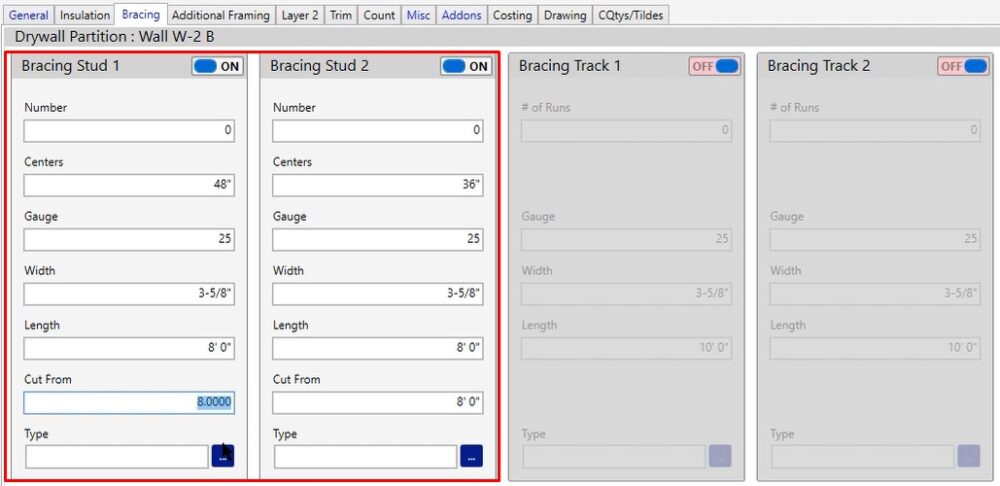
Bracing Track 1 & Bracing Track 2
If you did need to calculate any bracing track for those bracing studs, you can go ahead and turn on that bracing track.
- # of Runs – Refers to how many runs you would like as you’re measuring that partition on the take off screen
- Gauge – Gauge of metal
- Width – Width of metal
- Length – Length of metal
- Type – Refers to the SSMA code or the flange style that you’re going to be using on this stud
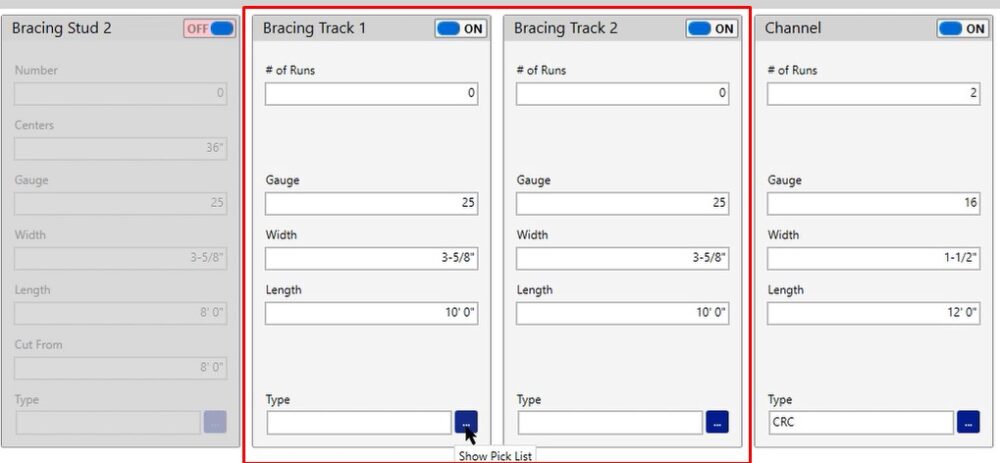
Channel
- # of Runs – The number of runs of channel that you would like
- Gauge – Calculating 6 gauge CRC
- Width – Calculating that as 1 1/2″ CRC
- Length – Most of the time you’ll change that to be your 16 foot piece of CRC
- Type – If you’re not going to be using CRC, feel free to click the three dotted button to open your pick list.
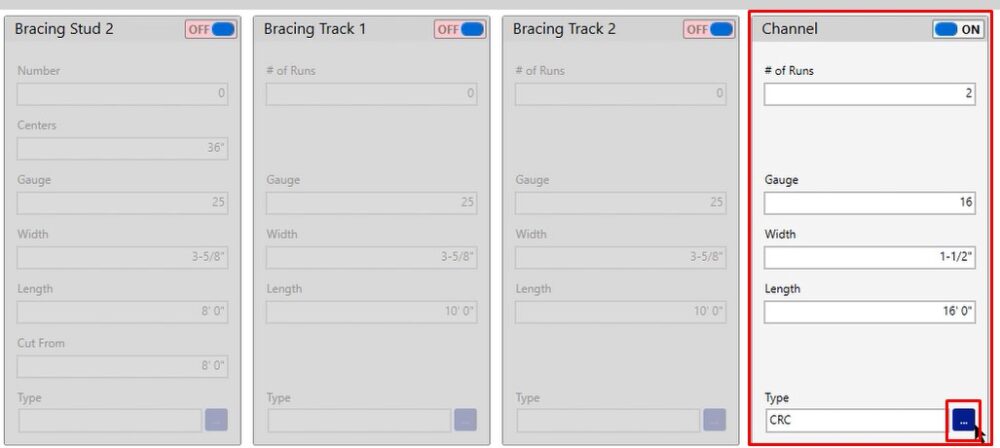
Here, you can change this to another option that you have for channel that you may be using on your project.
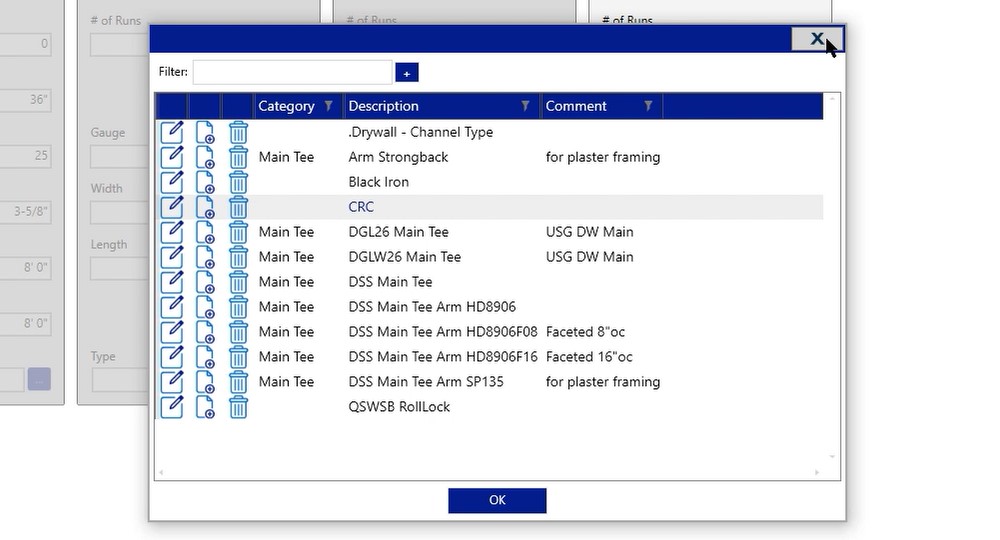
Additional Framing Tab
Bracing and additional framing are going to go hand in hand in a lot of cases. On the bracing tab, we had the additional bracing studs embracing track that you would need. Here, we’re allowing you to calculate additional studs or additional track that you may need, as well as we’re calculating furring.
If you look at your tracks in your stud information, it’s all going to be very similar to what you filled out on the bracing tab.
Additional Studs
- Number – Number of studs
- Center – How often
- Radius Centers – Used if this was a radius wall
- Gauge – Gauge of metal
- Width – Width of metal
- Length – Length of metal
- Cut From – If you wanted to order a larger stud to be able to cut multiple studs out of that one
- Type – SSMA code or flange style you’re using
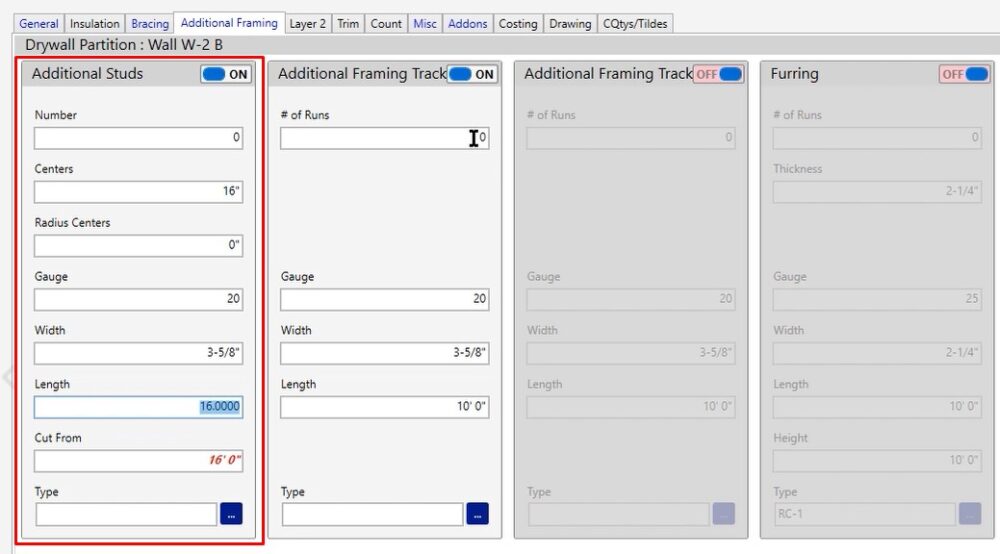
Additional Framing Track 1 & Additional Framing Track 2
- # of Runs – Number of runs you want
- Gauge – Gauge of metal
- Width – Width of metal
- Length – Length of metal
- Type – SSMA code or flange style you are using
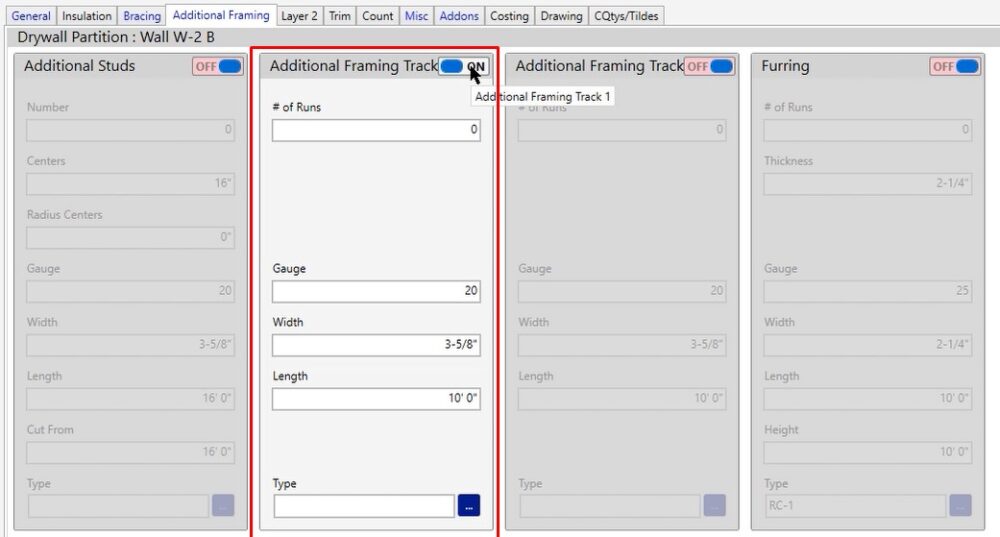
Furring
- # of Runs – Number of furring runs
- Thickness – Thickness of the furring
- Gauge – Gauge of metal
- Width – Width and thickness are usually going to be the same
- Length – Length of the metal (for ordering)
- Height – Height of the metal (how tall you’re going to be running that)
- Type – Type of furring. If you need to change that, click the three dotted button
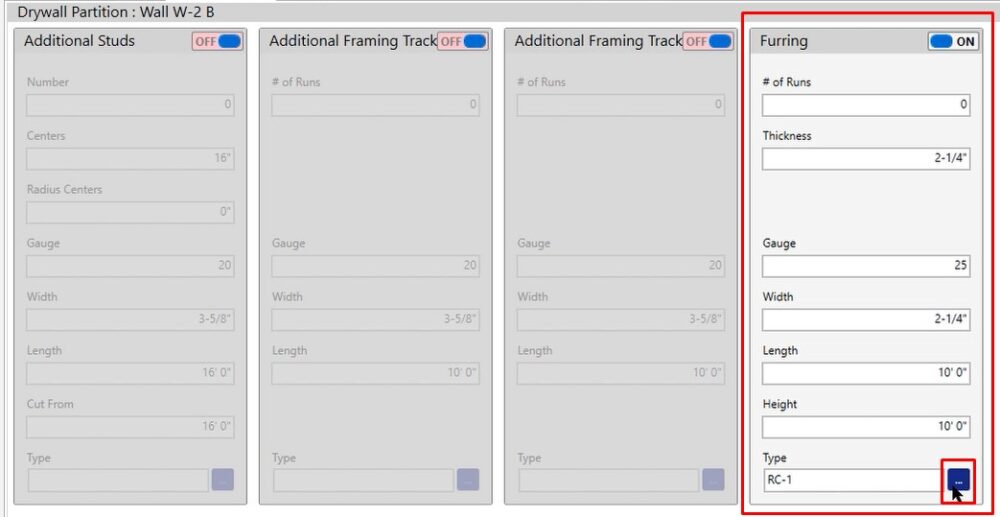
Here, you can choose from the list we already provided. If the option you need is not there, you can click the blue plus button at the top and create the item.
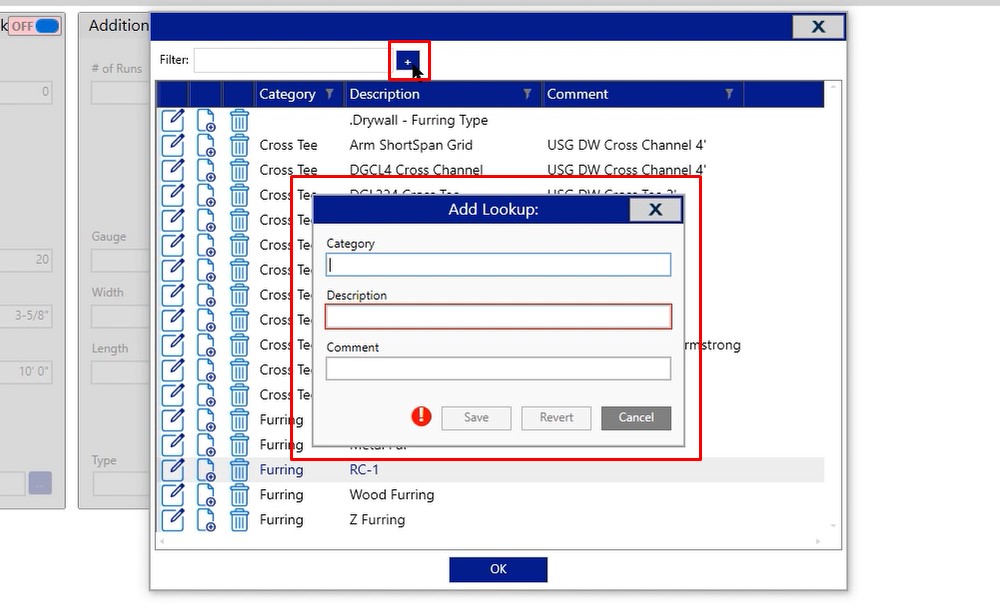
If you have any additional questions or you run into any issues while you’re setting up the bracing or the additional framing tabs inside of the drywall partition condition, please feel free to give us a call on the tech line and we’d be happy to assist you in any way we can.
