 Estimating Edge’s team of experienced construction professionals and software engineers have developed the industry’s smartest takeoff and estimating software solutions for competitive estimates.
Estimating Edge’s team of experienced construction professionals and software engineers have developed the industry’s smartest takeoff and estimating software solutions for competitive estimates.
Don’t just estimate faster. Estimate better.®
- /
- /
- /
- /
DW Partition Condition Properties – Insulation Tab
This video covers the insulation tab from the drywall partition condition in v12.
Batts Insulation
Starting out you’ll notice that we have two fields for batts insulation. In most cases, we set this up for a 3 1/2″ thickness and a 6″ option. This way, on a job by job basis, you can toggle one or the other on or off, depending on what you need.
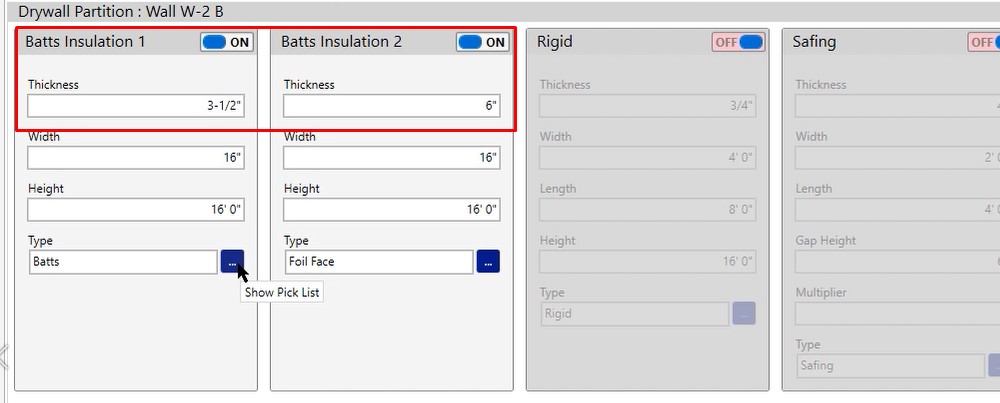
In the batts insulation, we are going to allow you to change:
- Thickness
- Width – The distance between your stud centers
- Height – How tall the structure going to be
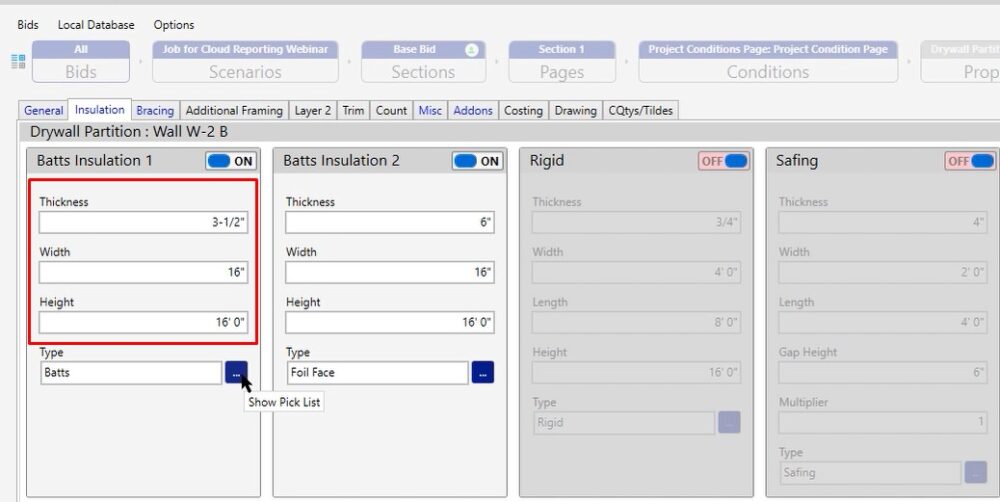
- Type – You can change the type by clicking the blue, three dotted button and select the option that you need for your insulation.
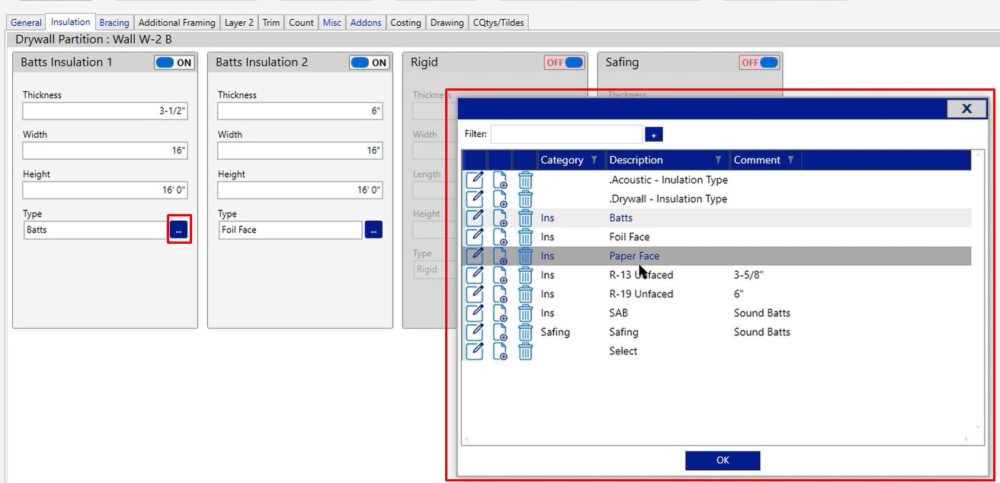
If you don’t see the option that you need, click the blue plus sign to create your new item. You can choose your category, and the description would be the name of the specific product that you’re going to be working with.
Once you have added your new product, click Save, then OK.
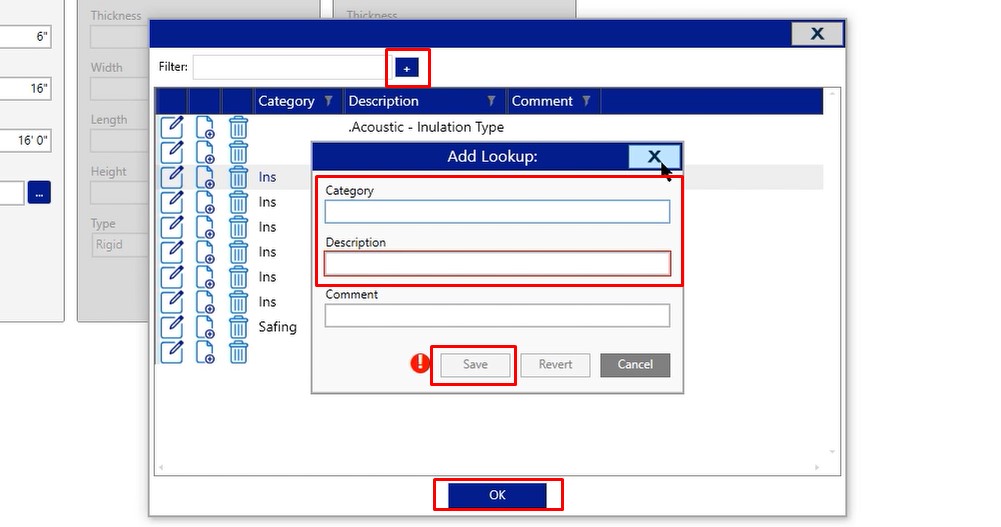
Rigid Insulation
As you’re filling out your rigid insulation you have the option to change:
- Thickness
- Width
- Length
- Height
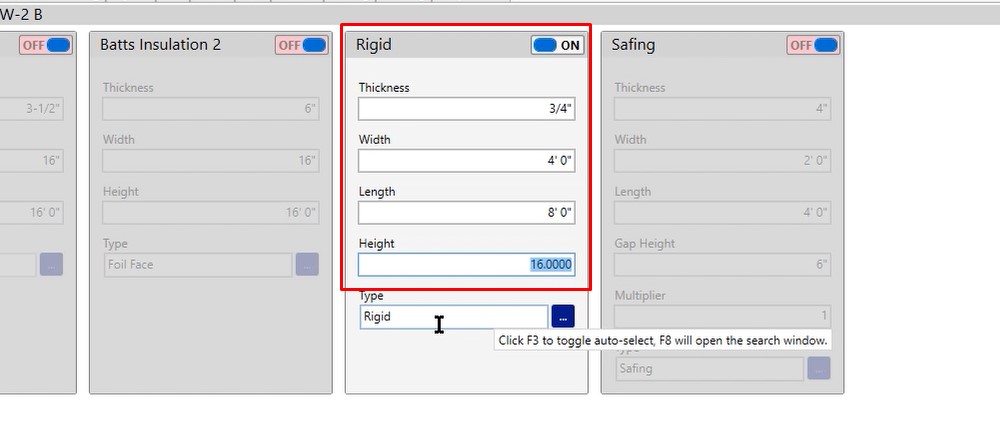
- Type – You can change the type by clicking the blue, three dotted button and select the option that you need for your insulation.
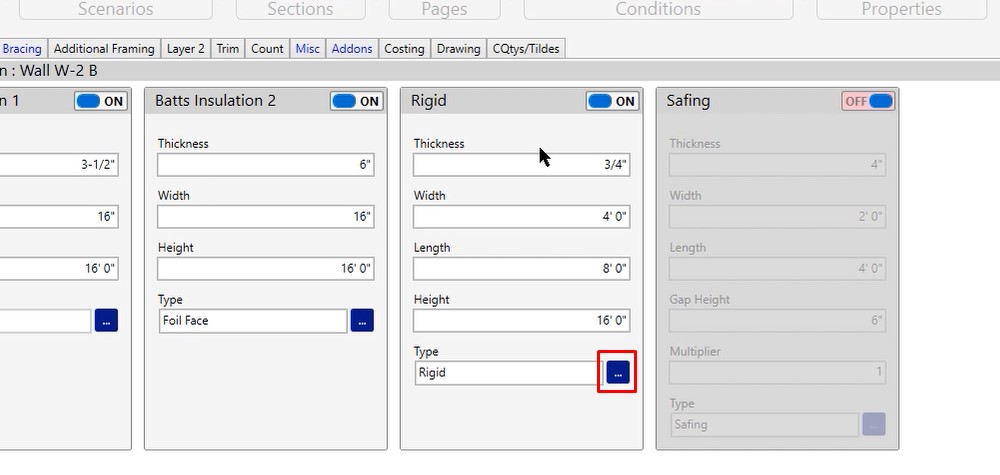
Again, if you don’t see the type you need, feel free to add it here by clicking the plus sign
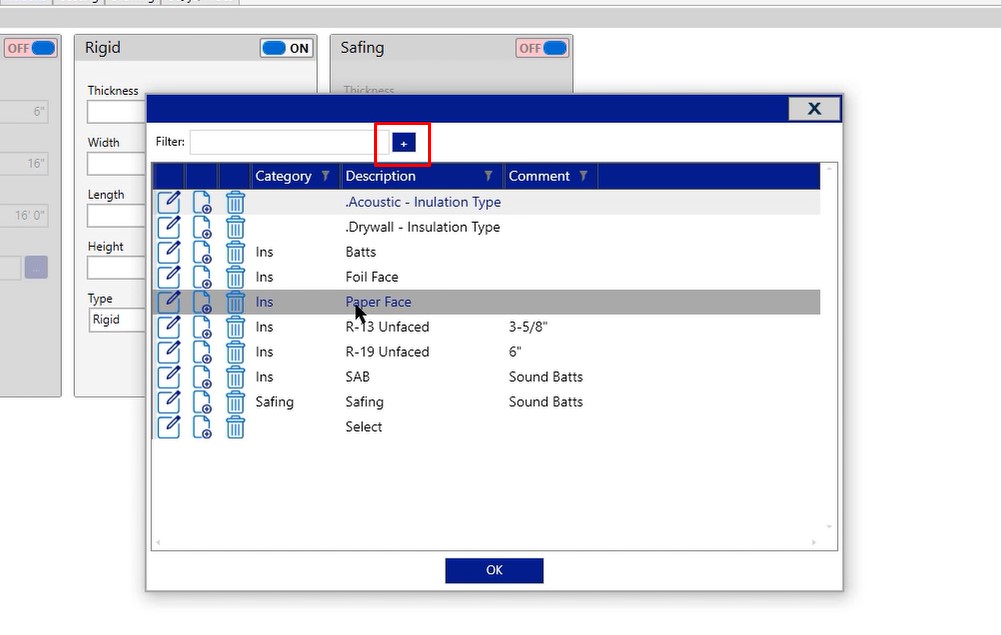
Safing
Here, you’re working with your fire safing and have the ability to change:
- Thickness – Thickness of material
- Width – Width of the material
- Length – Length that you need
- Gap Height – The distance between the top track and the deck.
- Multipliers – Typically left at one, however, if you do want to change that you can.
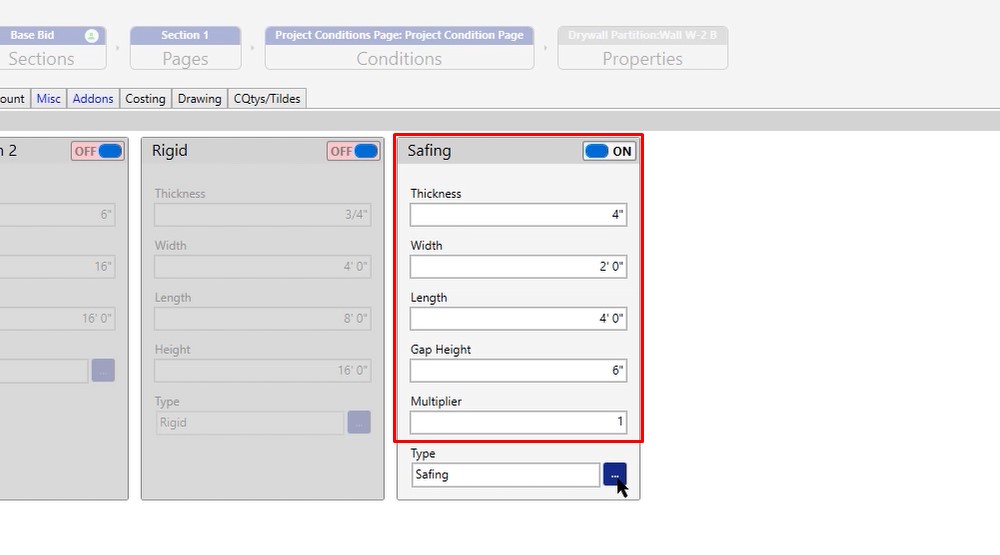
- Type – Click the three dotted button, then choose the type of fire safing that you’ll need on the project.
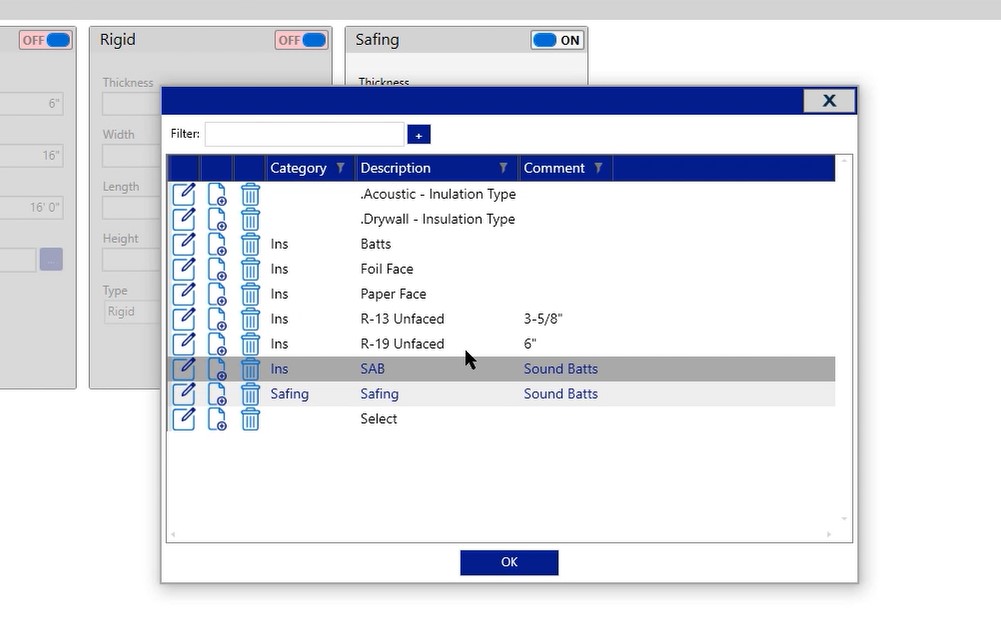
If you have any additional questions as you’re filling out the insulation tab of your drywall partition condition, feel free to give our tech team a call and they’d be happy to assist you in any way they can.
