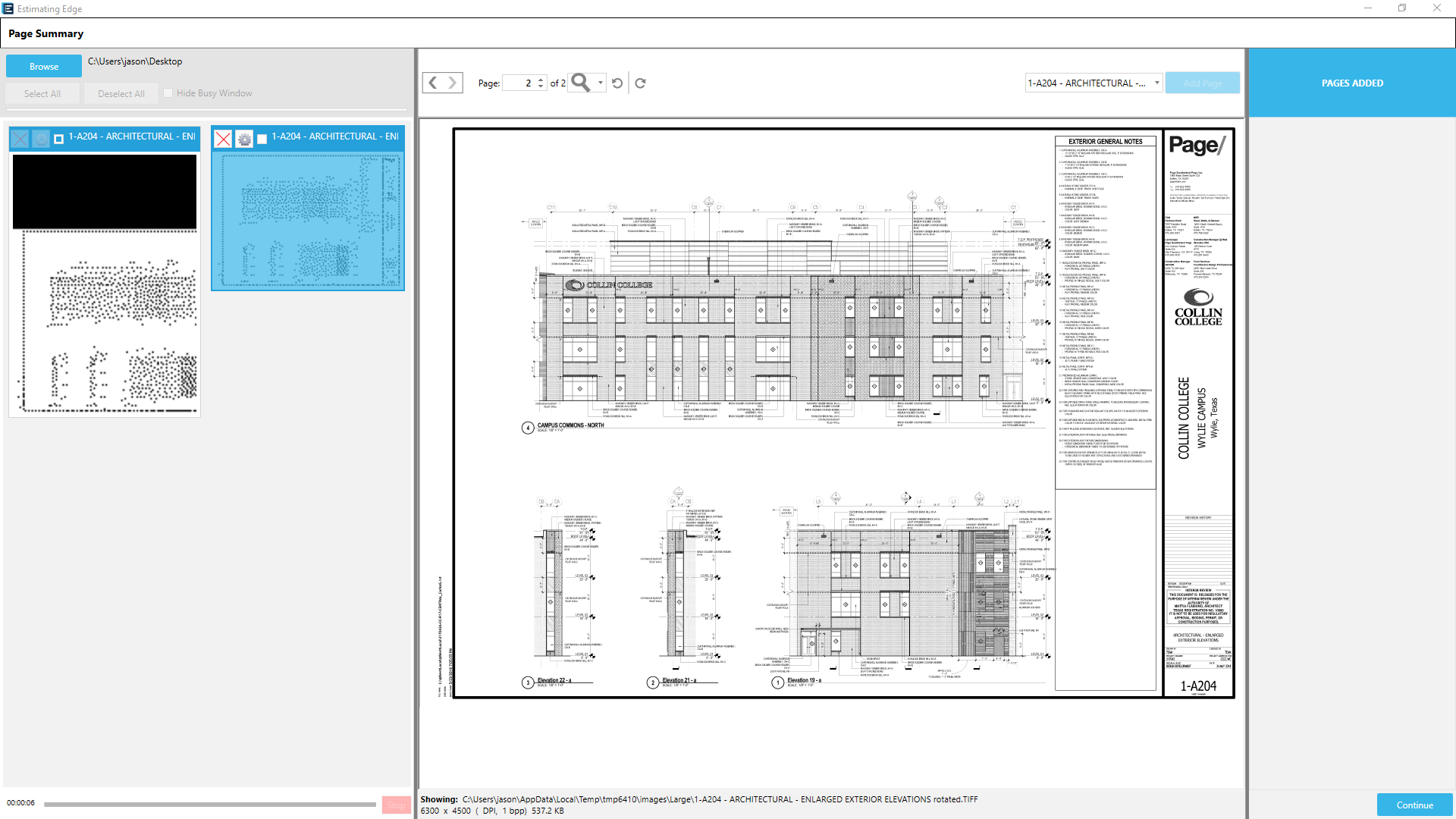Estimating Edge’s team of experienced construction professionals and software engineers have developed the industry’s smartest takeoff and estimating software solutions for competitive estimates.
Estimating Edge’s team of experienced construction professionals and software engineers have developed the industry’s smartest takeoff and estimating software solutions for competitive estimates.
Don’t just estimate faster. Estimate better.®
- /
- /
- /
Import BGI tip
If you import the attached image, the right hand side of the image gets chopped off and some additional black area gets added to the top.
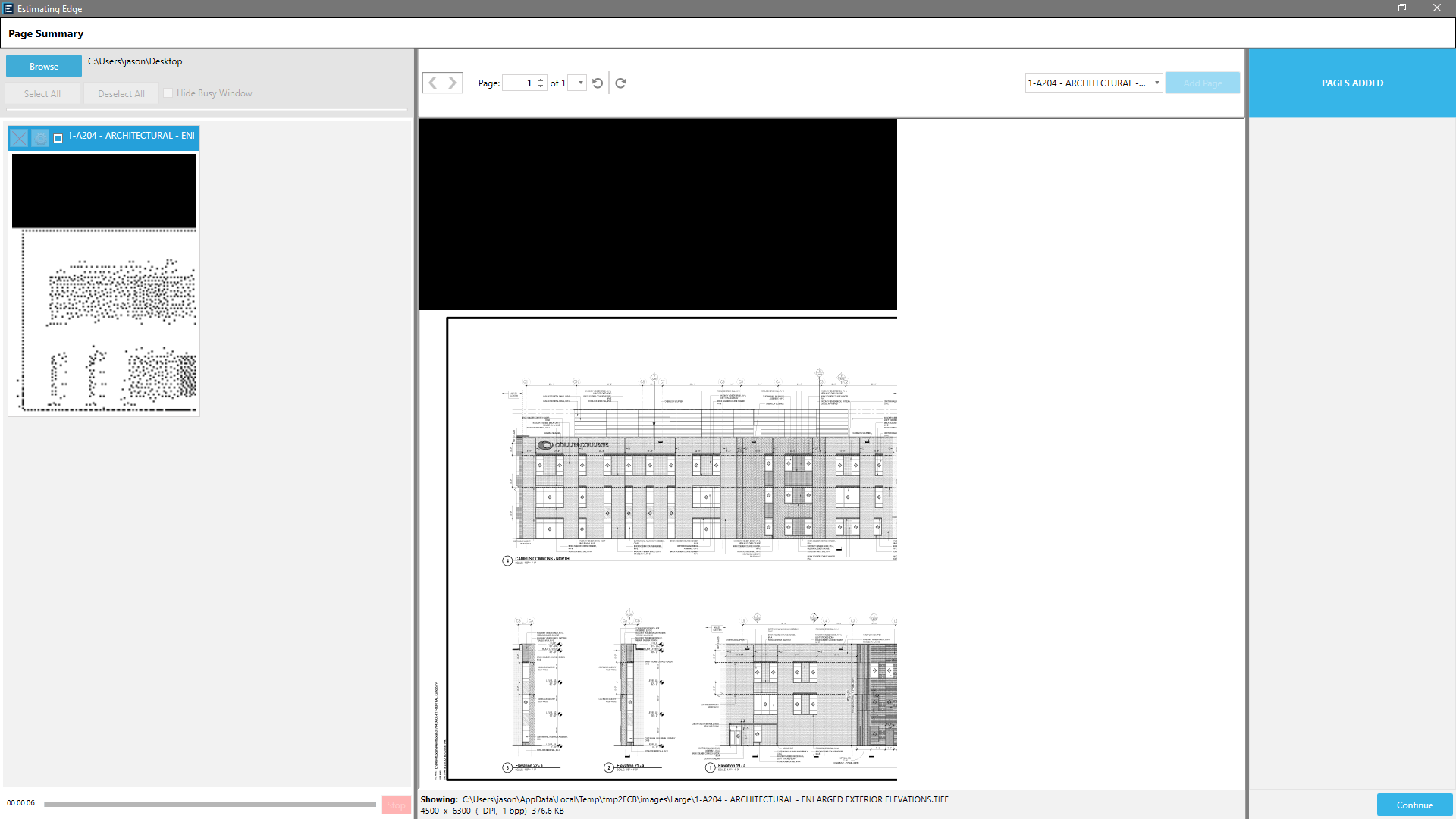
Opening the document properties in Adobe Acrobat Reader reveals that the image is 42” wide and 30” tall.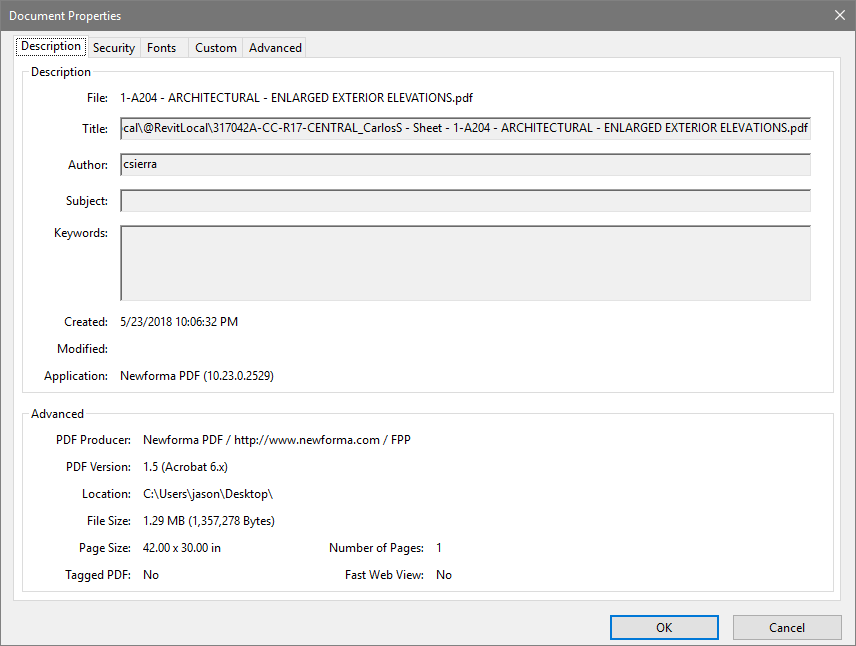
The width limitation in the edge is 30”, so rotating the image and saving it allows it to be imported and display properly.