 Estimating Edge’s team of experienced construction professionals and software engineers have developed the industry’s smartest takeoff and estimating software solutions for competitive estimates.
Estimating Edge’s team of experienced construction professionals and software engineers have developed the industry’s smartest takeoff and estimating software solutions for competitive estimates.
Don’t just estimate faster. Estimate better.®
- /
- /
- /
Labor Types DB Properties
Property Dialog Labor Types DB
Properties:
![]()
To view the Properties of the Labor Types Database click Edit | Properties or click the properties () icon.
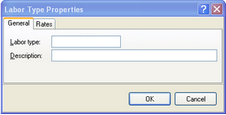
General:
Labor Type – Same as a database code field. Enter an Alpha or Numeric code unique to this Labor Type. The can be NO duplicates.
Description – Enter a description for the Labor Type
Rates:
Price By – Select from the drop down the method you use to price your labor.
Rate/Hour – Enter here the base rate for hour you pay for the Labor Type. There can be different rates depend on the type and level of the Labor.
When finished click OK. The dialog closes and you are returned to the database screen.

