 Estimating Edge’s team of experienced construction professionals and software engineers have developed the industry’s smartest takeoff and estimating software solutions for competitive estimates.
Estimating Edge’s team of experienced construction professionals and software engineers have developed the industry’s smartest takeoff and estimating software solutions for competitive estimates.
Don’t just estimate faster. Estimate better.®
- /
- /
- /
New Job From Job
Create New Job From Existing Job
Overview:
This feature is used to copy an existing job, rename it and open it for a new estimate. This feature is found in the Bid Grid Jobs screen.
· From the Bid Grid screen click File | New Job From Job…
· The Copy Job Options dialog box opens.
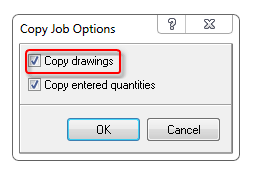
Uncheck Copy Drawings if it is checked (most likely you do not want to copy drawings from another estimate). Do not uncheck Copy Entered Quantities unless you are absolutely sure of what you are about to do. Entered quantities are entered for a reason, for example let’s say you always get 10LF out of a tube of something, that would be an entered quantity, unchecking would turn that off and the tube would no longer calculate correctly.
Click OK when finished.
The Job Properties dialog opens, fill in as much or as little information as you wish, remember the Bid Name field is a required field.
CAUTION:
When you create a New Job from an existing Job when the Job Properties dialog opens the name of the existing job will appear in the Bid Name field. Due to the way sequel databases are constructed you could click OK at this point and The EDGE will create a new copy and insert it into the Bird Grid screen. Sequel will save duplicate names of estimates. So remember to delete the existing name and put a new name in the field.
When finished press OK. The dialog closes and you are switched to the Page List screen for the job.
