 Estimating Edge’s team of experienced construction professionals and software engineers have developed the industry’s smartest takeoff and estimating software solutions for competitive estimates.
Estimating Edge’s team of experienced construction professionals and software engineers have developed the industry’s smartest takeoff and estimating software solutions for competitive estimates.
Don’t just estimate faster. Estimate better.®
- /
- /
- /
PDF to Tiff in Adobe Acrobat Standard or Pro
Converting a PDF to TIFF in Adobe Acrobat and reducing size (when normal convert still isn’t enough)
(Optional) Isolate the files you want to convert
Document | Extract Pages
Saving the file and reducing resolution
File | Save As
save as type, change to Tiff, then click Settings button
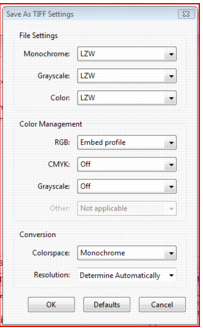
Colorspace – Monochrome (or grayscale.. Monochrome makes it 1 bpp and half the size of grayscale. Grayscale makes it 8 bpp.
Resolution – changing from 300 to 150 reduces size even more (and moves faster).
You can play with other options, but this change only makes it much better.

