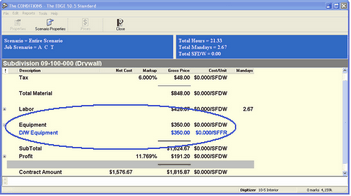Estimating Edge’s team of experienced construction professionals and software engineers have developed the industry’s smartest takeoff and estimating software solutions for competitive estimates.
Estimating Edge’s team of experienced construction professionals and software engineers have developed the industry’s smartest takeoff and estimating software solutions for competitive estimates.
Don’t just estimate faster. Estimate better.®
- /
- /
- /
Prices
How To Use Prices In The Edge
Prices:
![]()
A database does not have to have prices in it because you can price each job individually. However, for those who want to price their database the following steps will tell you how to enter prices.
Setting the price of a template item:
1.Move the cursor to the template item.
2.Click on Edit | Properties.
3.Enter a price.
4.Click OK.
Clicking Prices, from the main menu line opens the Pricing Analysis screen. The Pricing Analysis screen is where you enter, edit or modify material, subcontract, equipment and allowances.
See also:
Pricing Analysis Screen
If you are in the Job Recap Screen and you click the Prices icon, you will be temporarily switched to the Pricing screen. See example below. Upon opening The EDGE you see a red exclamation ( ! ) mark next to Equipment. Click the plus ( + ) sign to the left of Equipment. The Drywall Equipment User Code appears with a Gross Price of $0.00. Click the Prices icon at the top of the screen ().
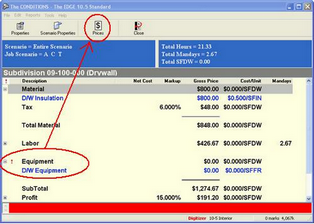
The EDGE switches to the Pricing Analysis Screen. Any items (labor, material, subcontract, equipment, other) will appear on this screen. Enter prices for the missing item or items. When you are finished click the Close icon top right corner of screen.
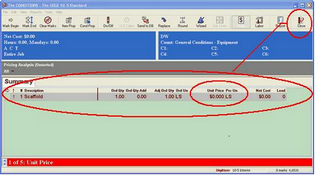
You are returned to the Job Recap Screen. The exclamation sign has disappeared and a price now appears on the D/W Equipment line.