 Estimating Edge’s team of experienced construction professionals and software engineers have developed the industry’s smartest takeoff and estimating software solutions for competitive estimates.
Estimating Edge’s team of experienced construction professionals and software engineers have developed the industry’s smartest takeoff and estimating software solutions for competitive estimates.
Don’t just estimate faster. Estimate better.®
- /
- /
- /
Restoring and Opening your Local Estimating Database
Step 1: Restoring your Local Estimating Database
Click on the Local Database Menu and select Restore Estimating from Backup (.BAK)
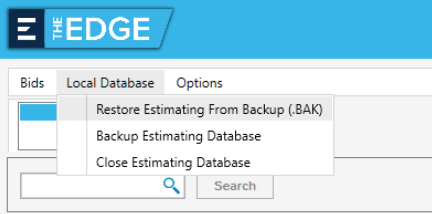
Locate and select your Estimating Database BAK file, then click “Open”
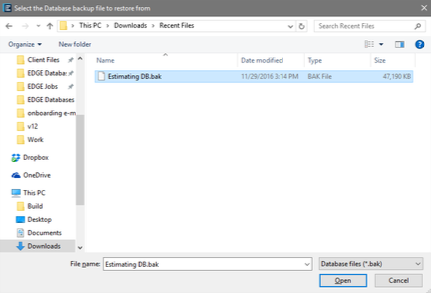
Type in a File name for the Estimating Database mdf file and click “Open”
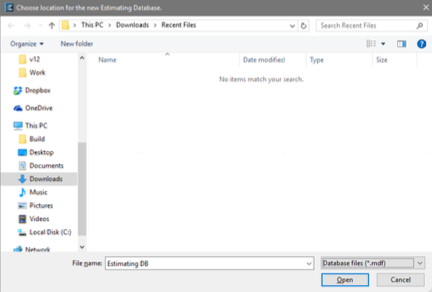
Step 2: Opening your Local Estimating Database
Click on the logo button in the upper left hand corner
Click the “Browse” button in the ESTIMATING section
Locate and select the Estimating Database mdf file you created and click “Open”
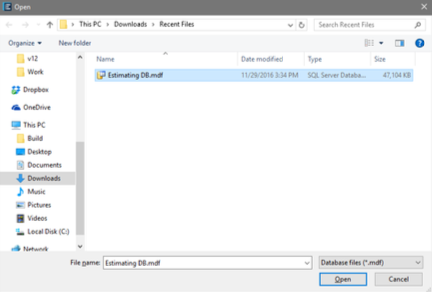
Step 3: Creating your Local Job Database
Click the “Browse” button in the JOB section
Navigate to the location that you wish to create your local job database, then type in a file name and click “Open”
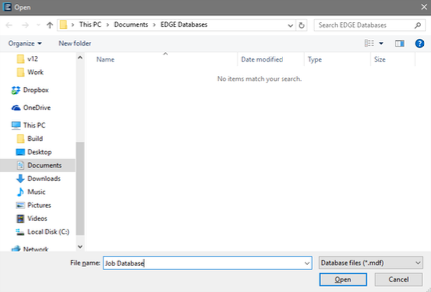
Click the “Create DB” button
Then click “Complete” to complete

