 Estimating Edge’s team of experienced construction professionals and software engineers have developed the industry’s smartest takeoff and estimating software solutions for competitive estimates.
Estimating Edge’s team of experienced construction professionals and software engineers have developed the industry’s smartest takeoff and estimating software solutions for competitive estimates.
Don’t just estimate faster. Estimate better.®
- /
- /
- /
Restoring Scenarios (Jobs) From Backup Files v12
When a cloud user loses a Scenario, this is the procedure to restore.
- Check out the appropriate Scenario
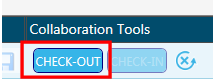
- Click back on bread crumbs to Scenarios
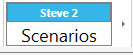
- Click on the blue folder on the left side of the Bid Grid of the appropriate Scenario. (Usually the Scenario with 0 values).
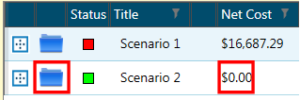
NOTE: If at first you see LOADED for the appropriate Scenario, select to UNLOAD Scenario
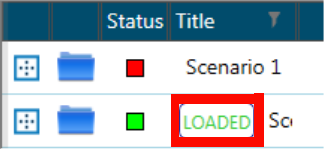
- The opens a folder called TheEdgeWorkspace (In Documents by default)
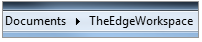
- Find the appropriate Scenario file (Usually by time and size)
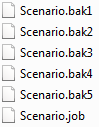
- Copy the appropriate Scenario.bak and paste
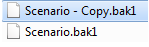
- Rename Scenario.job to ScenarioOLD.job
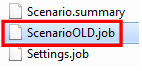
- Rename copied Scenario.bak to Scenario.job to
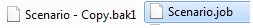
- Go back to Bid Grid and Hit Refresh
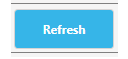
NOTE: If there is more than one Scenario, just repeat the steps above.
