 Estimating Edge’s team of experienced construction professionals and software engineers have developed the industry’s smartest takeoff and estimating software solutions for competitive estimates.
Estimating Edge’s team of experienced construction professionals and software engineers have developed the industry’s smartest takeoff and estimating software solutions for competitive estimates.
Don’t just estimate faster. Estimate better.®
- /
- /
- /
Sections Screen Properties
Property Dialog Sections Screen
Properties:
![]()
To view the Properties of the Sections List screen click Edit | Properties or click the properties () icon.
Sections Screen:
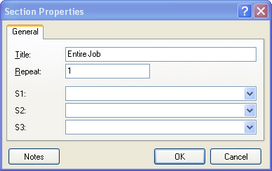
Title – The default title is usually “Entire Job” but you can break it down to be more specific if you wish.
Repeat – Default is 1 but if you can justify a number larger than one you will save time by not having to duplicate work.
S1, S2, S3 – are user-defined fields.
Notes – opens a word processor where you can create notes specific to the Section for the estimate.
When finished click OK. The dialog closes and the new Section is inserted in the estimate
