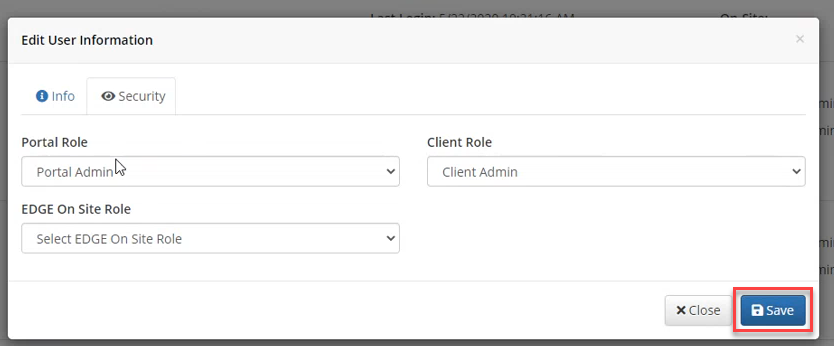Estimating Edge’s team of experienced construction professionals and software engineers have developed the industry’s smartest takeoff and estimating software solutions for competitive estimates.
Estimating Edge’s team of experienced construction professionals and software engineers have developed the industry’s smartest takeoff and estimating software solutions for competitive estimates.
Don’t just estimate faster. Estimate better.®
- /
- /
- /
Set up EDGE On Time Manager
Note: In order to use EDGE On Time, the company must be an EDGE On Site customer. There will be a setting added to the users tenant to activate EDGE On Time.
Step 2: Set up EDGE On Time Manager
Note: EDGE On Time Manager can clock in multiple employees
- On the Administration Portal, click the Admin drop-down.
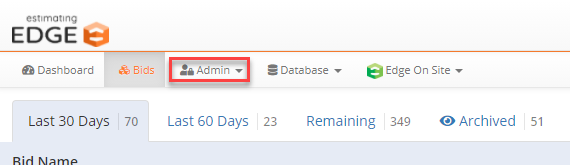
- Click User Manager.
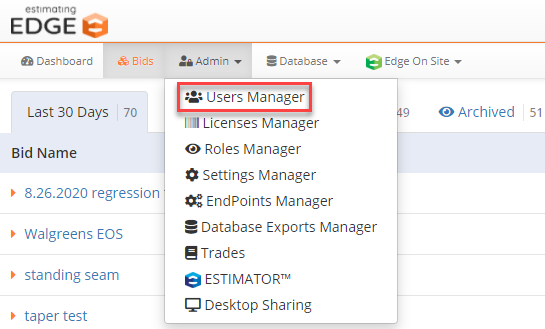
- Find the user.
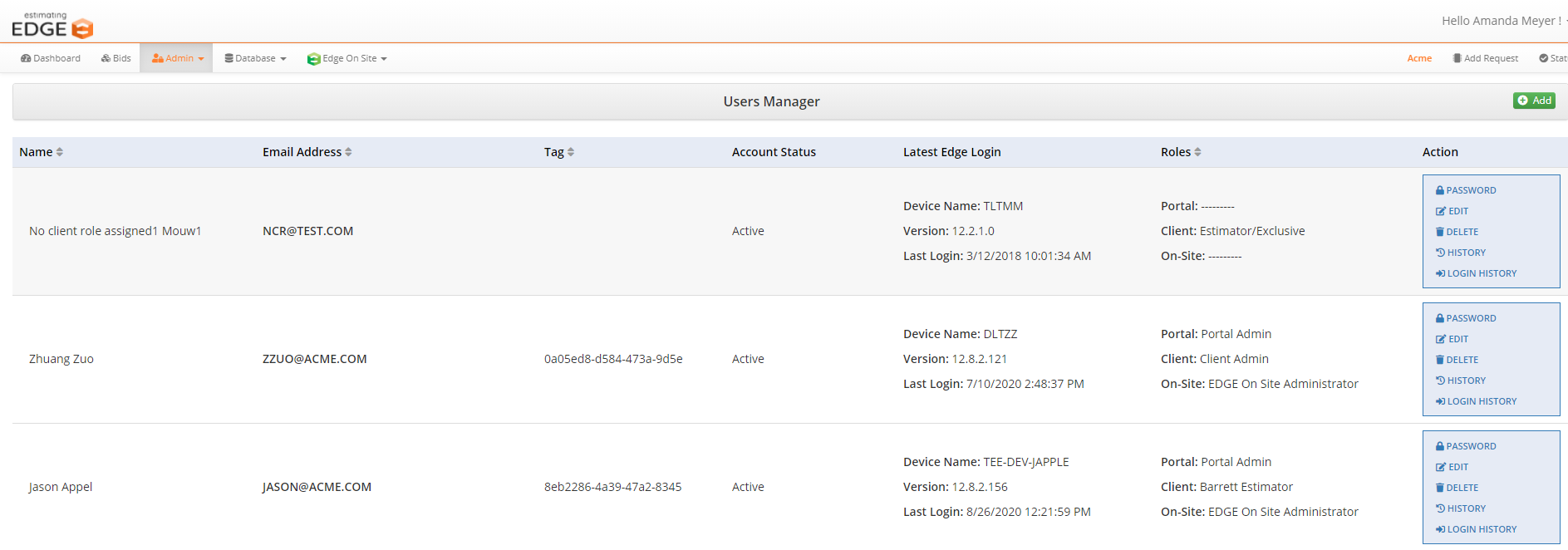
- Select Edit.
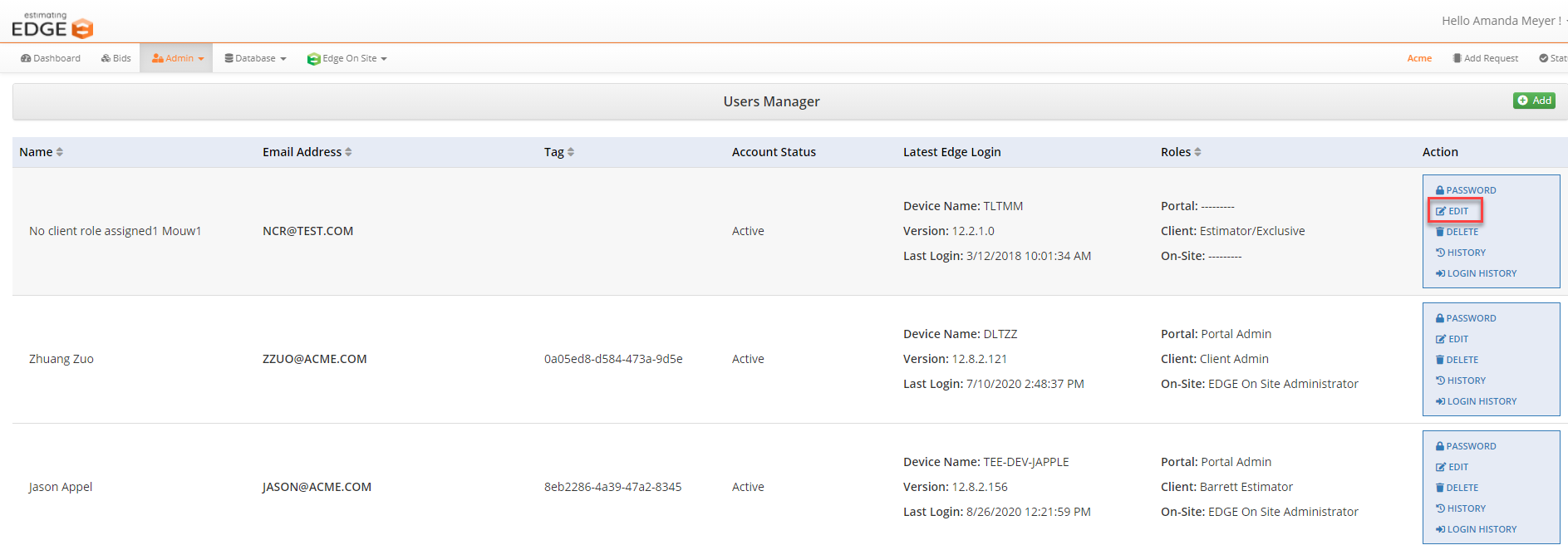
- A pop-up will appear called Edit User Information.
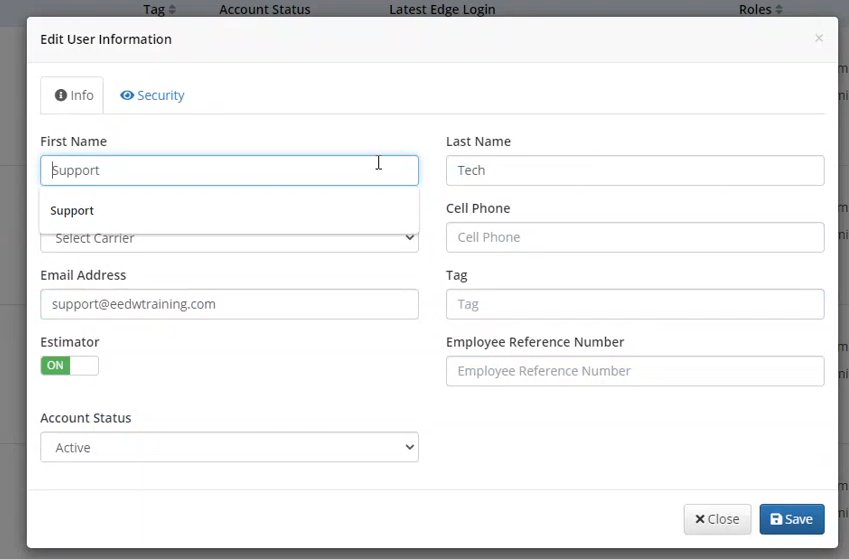
- Click the Security tab.
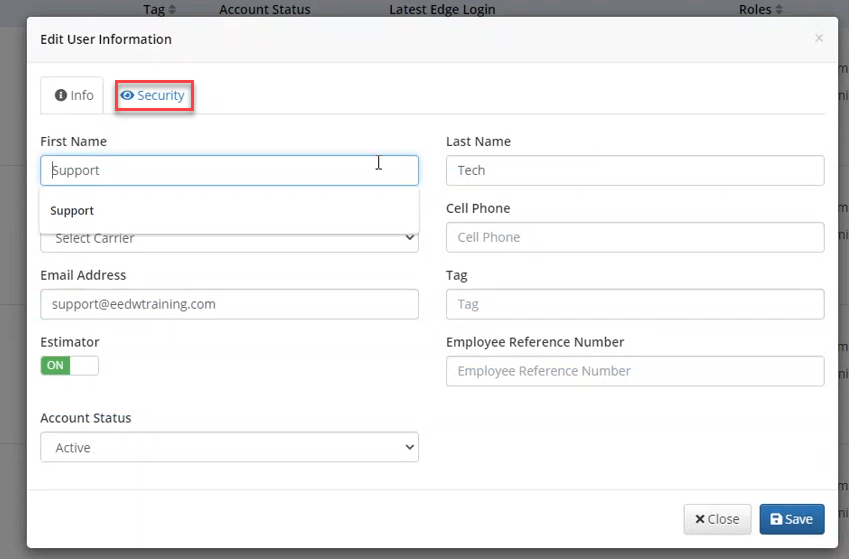
- Click the EDGE On Site Role drop-down.
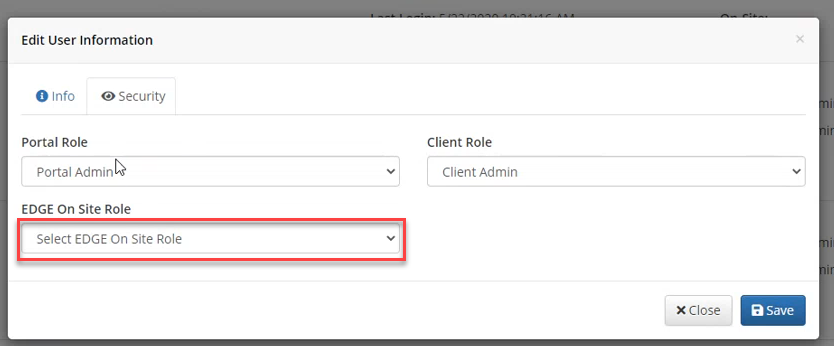
- Select EDGE On Time Manager.
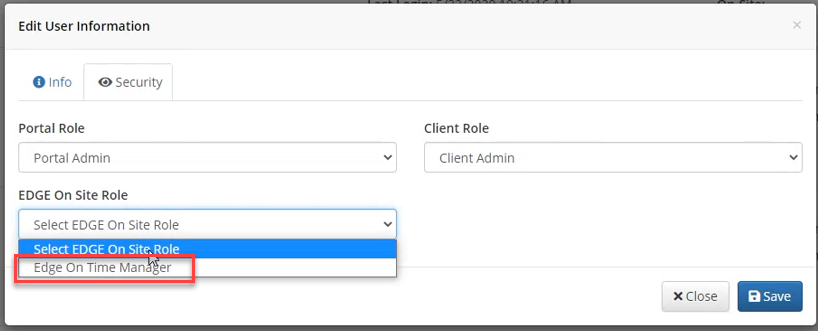
- Click Save.