 Estimating Edge’s team of experienced construction professionals and software engineers have developed the industry’s smartest takeoff and estimating software solutions for competitive estimates.
Estimating Edge’s team of experienced construction professionals and software engineers have developed the industry’s smartest takeoff and estimating software solutions for competitive estimates.
Don’t just estimate faster. Estimate better.®
- /
- /
- /
How to view Items within a User Code from the Recap Screen
The Recap Screen was designed to allow you to adjust markups on your bid as well as view costs broken down by Tax Classes and User Codes. If you would like to see more detail while on the Recap Screen, follow these steps:
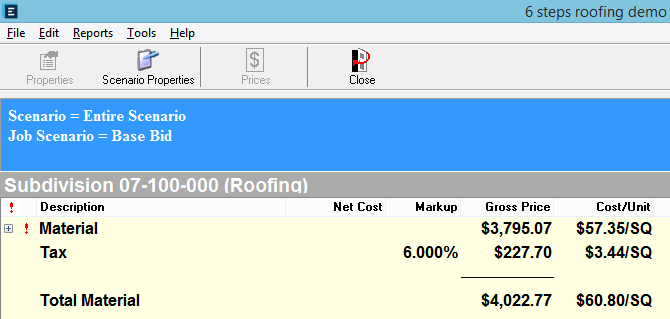
Click on the (+) next to a Tax Class in order to expand it and display the User Codes within it.
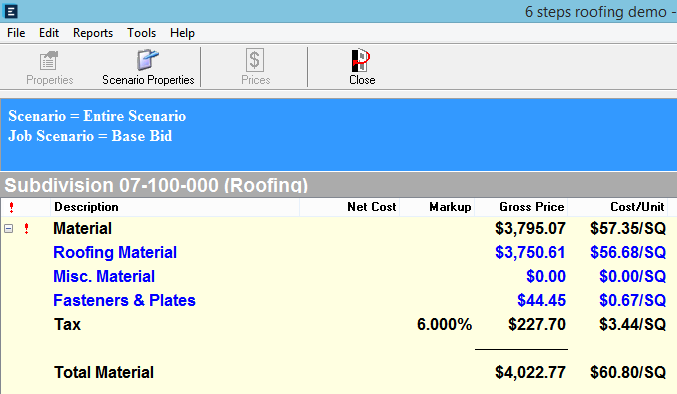
Click on a specified user code.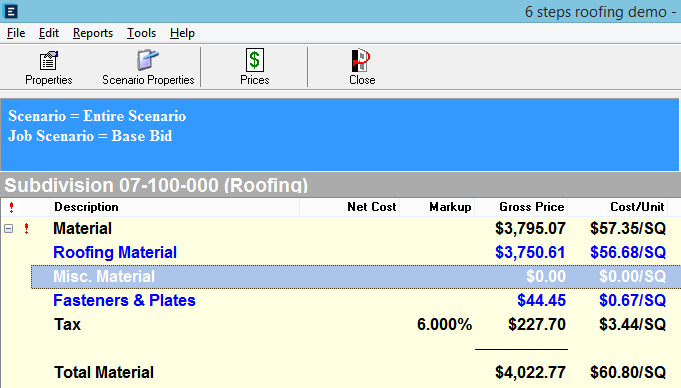
Then click the Prices tool bar button.
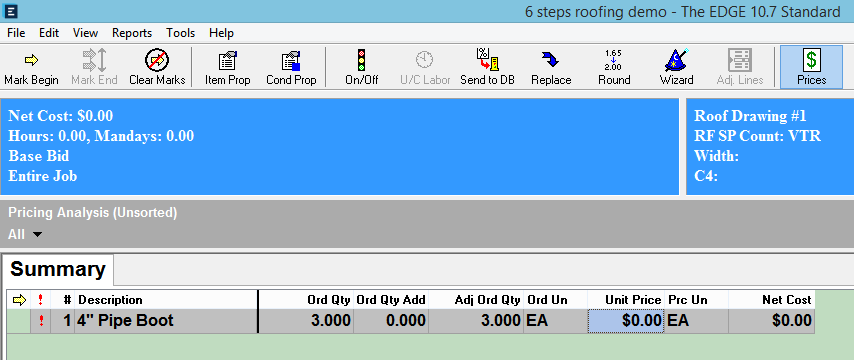
After clicking the Prices tool bar button, the item(s) within the selected User Code will be displayed on the Pricing Analysis screen.

