 Estimating Edge’s team of experienced construction professionals and software engineers have developed the industry’s smartest takeoff and estimating software solutions for competitive estimates.
Estimating Edge’s team of experienced construction professionals and software engineers have developed the industry’s smartest takeoff and estimating software solutions for competitive estimates.
Don’t just estimate faster. Estimate better.®
- /
- /
- /
Why My Page Will Not Show 100% Completion
A common tech support question is: “Even though I marked all of my quantity is 100% complete compared to the estimate, why will my progress not reflect that 100%?”
The answer as to why completion percentages of EDGE On Site fail to reach or exceed 100% is due to rounding. When we bring the shapes into EDGE On Site we apply the value for labor to the nearest decimal to the thousands position. However, when labor is applied to the shape inside of The EDGE it is not restricted to a decimal place. Therefore, since we obey all of the standard rules for rounding to a decimal place, instances do exist where you may be able to exceed 100% or more commonly, not reach 100%, even if everything is marked complete.
This becomes more probable with more shapes within the project since rounding will likely often occur. Rest assured, if your project has exceeded 99.0% and you are sure everything is marked complete, you are experiencing the result of rounding to the data transfer.
Further Explanation:
- On the Admin Portal, proceed to the project and page that is showcasing your percentage and greater than or less than 100%.
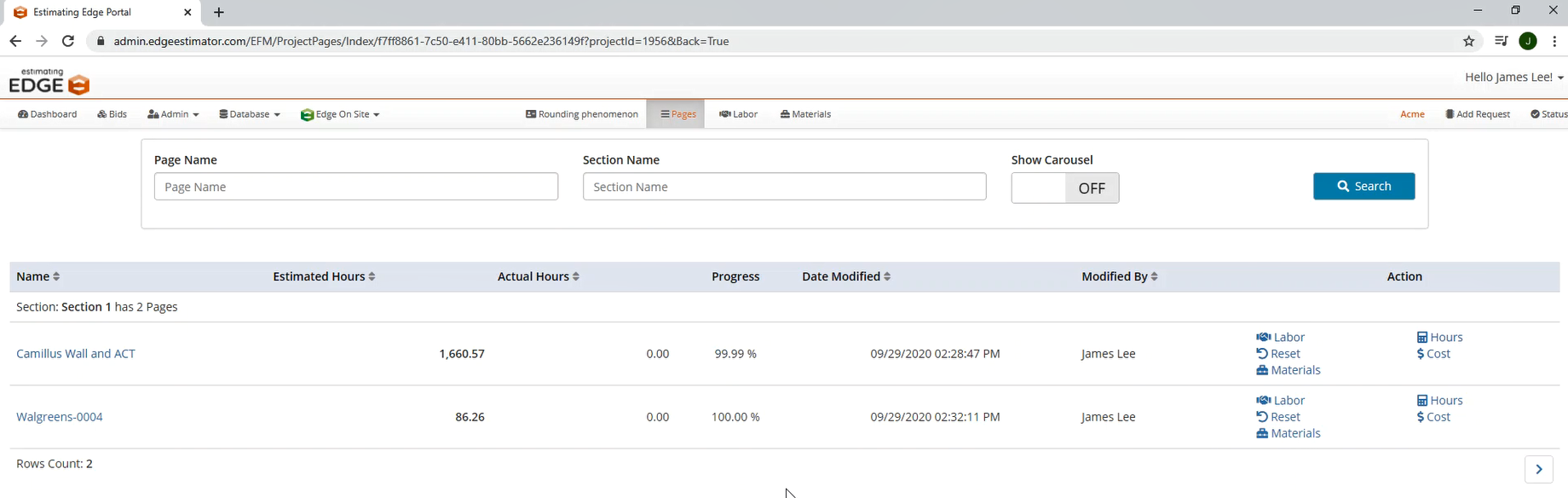
- Click on Labor.

- Look through the Actual Quantity and the Estimated Quantity and see if there are any that do not match.
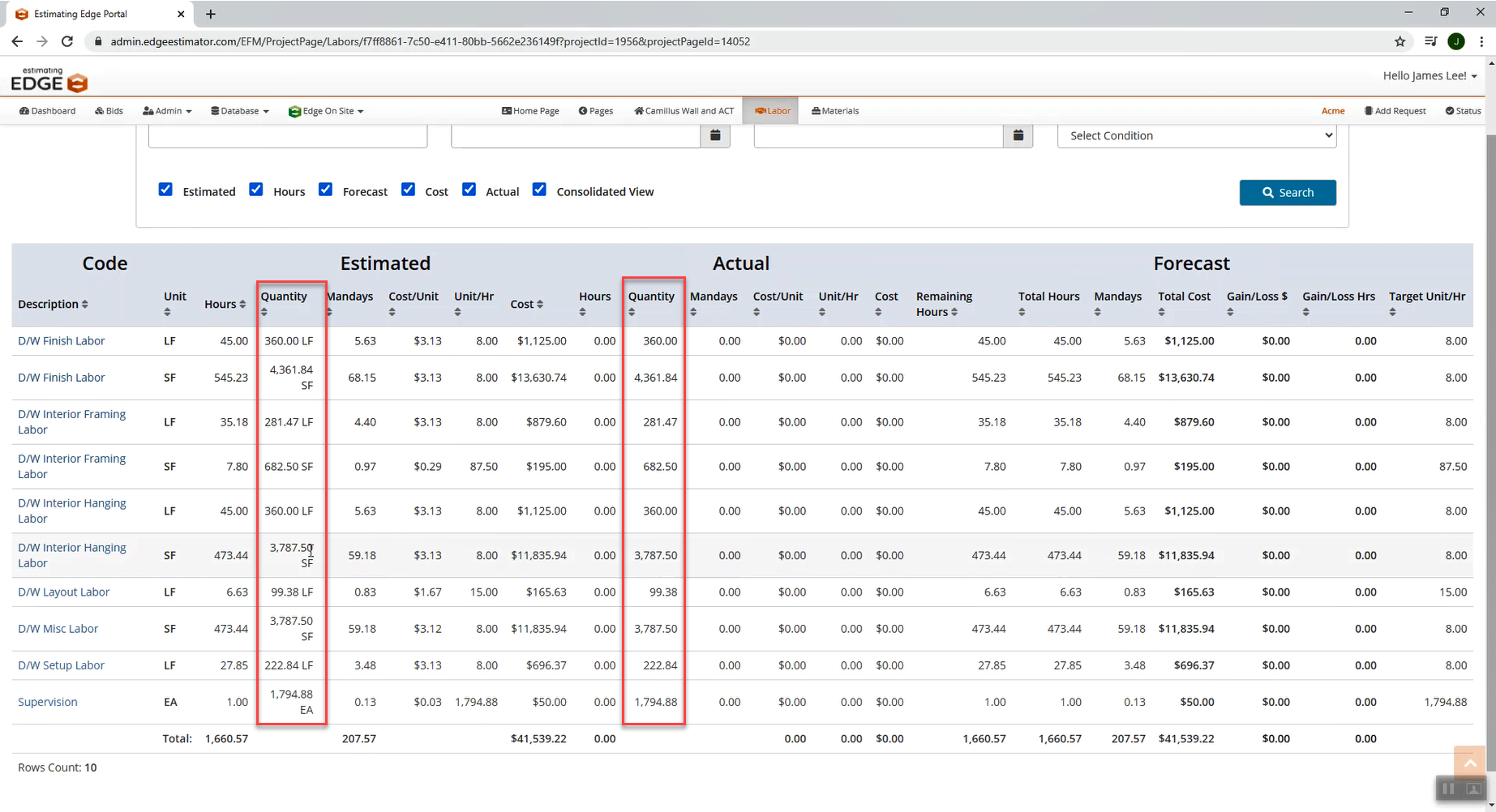
- The user can also see from a visual perspective by going back to the pages and clicking on the page name.
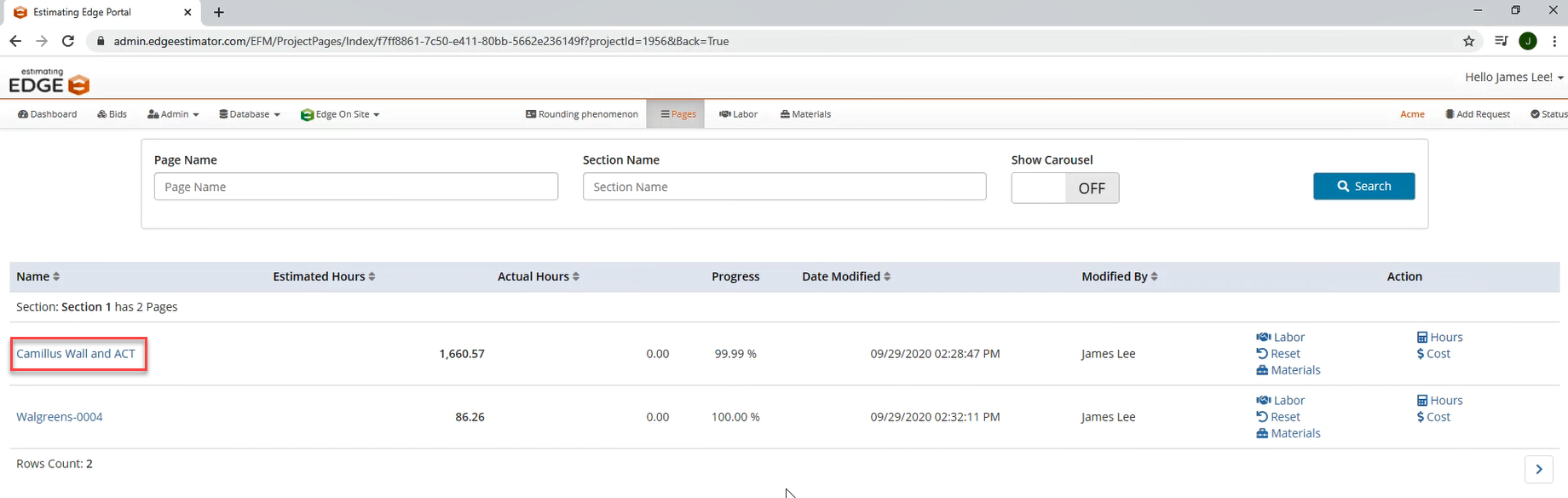
- The user will be able to look at the completion shading for some of the shapes.


